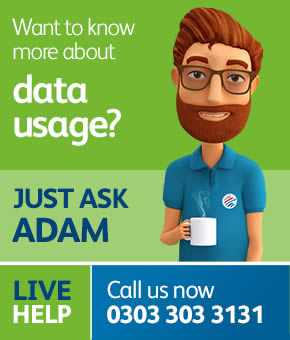FACTS, TIPS, TRICKS AND EXPERT ADVICE ON DATA CONSUMPTION.
Our satellite broadband products and tariffs are mainly differentiated by the monthly data allowance. We think this makes the tariffs fair because everyone can select a tariff that suits their level of internet usage. It ensures that occasional users, say, with only one device who may just use their service for browsing and email, pay much less for their broadband than say a family of 4 with multiple devices or maybe small business. So that you can plan and get the best value out of your europasat service, and also understand what applications (apps) or protocols consume a lot of your data allowance, we’ve put together some facts and expert advice on data consumption. Don’t forget, if you need more data than your allowance, that’s never a problem. You can always buy a Volume Booster or if you’re going to regularly use more data, maybe consider upgrading to the next tariff up.
TYPICAL USES FOR YOUR SATELLITE BROADBAND CONNECTION
Our best-selling satellite broadband packages each come with a fixed amount of monthly data you may need in your home.
Usually, how much data you use depends upon two key factors :
The table below outlines some typical uses for your satellite broadband connection, and defines the rough data consumption of each. This is a guideline only as the exact amounts likely to be consumed will depend on your operating system, your browser and the download.
200 e-mails around 0.8 GB, depending on attachments.
VoIP / Conference Calls / Skype
Dependant on quality, common codecs consumption: G.711 – 87 Kbps / G.729 – 32 Kbps / G.723.1 – 22 Kbps / G.723.1 – 21 Kbps / G.726 – 55 Kbps / G.726 – 47 Kbps / G.728 – 32 Kbps.
Web browsing / surfing
20 hours web surfing, around 1.5 GB depending on how image rich the content is (downloading video on websites is not included, this is streaming, see below).
Downloading music from iTunes
0.25 to 0.4 GB per 10 track album.
Downloading low definition movies
0.75 GB per movie.
Listening to Spotify
At the 160 Kb setting, 7.25 hours listening will consume 1 GB.
Watching or streaming catch-up TV, particularly HD
Normal resolution a 1 hour program 0.75 GB, HD a one hour program 2.75 GB.
Software updates
Operating system updates can vary in size however it is not uncommon to be up to around 5 GB.
Downloading or watching video-on-demand HD movies
A typical HD or DVD quality movie usually between 3.5 to 4.5 GB per movie.
Watching YouTube, Netflix or similar online video content
A 20 minute video clip on YouTube typically 0.5 GB.
Backing up software such as iCloud and Dropbox
Depends on the amount of data stored on your device(s), however, it’s not uncommon for Dropbox and cloud based storage tools like Google Docs or iCloud to consume extremely high amounts of data when replicating or automatically backing up files. To maximise your data, configure to run during FreeZone or ‘unlimited at night’ if your tariff has these options.
Content distribution websites where you can download free music like bit torrent.
The way these sites work is they ‘hijack’ your connection to help distribute content to other users. If you allow these services to work at full speed, they will burn through 1 GB of your data allowance in 6 minutes and 42 seconds.
Expert tips
Many of our tariffs come with an unlimited night time allowance that’s included free or can be added as a bolt-on. This is excellent for scheduling data-heavy activities like downloading catch-up TV programs or HD movies. The BBC iPlayer, for instance, has a scheduling tool for doing this. You can also turn off automatic software updates to stop them occurring during peak hours and do these at night. If you need any help setting any of this up, talk to our Tech Support Team.
Turn off all your apps on any device connected to the Wifi
Many smartphone apps and bits of software (even websites) consume data in the background even if you don’t think you’re using them or viewing them. Developers are dreaming up new, dynamic and innovative apps every day and trying them is all part of the fun of using the internet, but some of them are very data intensive. If you feel you’re using too much data, or your data allowance goes quicker than you think, take the time to look at what apps are live on your phone and could be using up your allowance even when you think your phone or iPad is in standby mode. to stop them occurring during peak hours and do these at night. If you need any help setting any of this up, talk to our Tech Support Team.
Adjust your households streaming habits
As a general rule, watching videos, and streaming online or TV content over the internet consumes very large amounts of data. Many younger people these days routinely watch their favourite TV programs on YouTube or similar portals, even when they could watch them just as easily on terrestrial or satellite TV (where there’s no data implication). If you’re a family, and you’re struggling with your data consumption, set some house rules about YouTube, Netflix and similar data hungry websites.
Monitor your data consumption closely
As you’re probably aware, you can see the amount of data you’ve used from your monthly allocation in our Customer Portal. If you’re concerned about your data consumption, or want to see where you data allowance is being consumed, there’s a number of ways you can do this:-
Tablets and phones using Android
You can download the free Data monitor app from the Google Play store free of charge, this application allows you to monitor the usage of data on the device as a whole and broken down. It can, for example, display the quantity of data each app (like as Facebook or YouTube) may be using.
iPhones and iPads
You can use another application called Data Monitor. This will display a breakdown of data consumption on the device, and provide a more detailed analysis by displaying the quantity of data each application may be using.
Laptops or desktop computers
You can download a useful application called GlassWire. GlassWire is a free, open-source, bandwidth monitor that works on Windows. GlassWire keeps track of how much you use your internet/network connection and allows you to view this information either via a web browser or by using the command line tools.
Security & local networks
If you’re concerned about your data consumption and feel that your data allowance disappears more quickly than expected, we would recommend ensuring that your Wi-Fi network is totally secure. Otherwise, you might find your neighbours or passing vehicles are using your network!
“Our key advice here is don’t use simple or easy to guess passwords, or worse still, no password at all.”This will prevent any rogue devices or users from automatically, even accidentally, joining your network, this is quite common if you live in a location where multiple visitors might pass through.
This will prevent any rogue devices or users from automatically, even accidentally, joining your network, this is quite common if you live in a location where multiple visitors might pass through. Try a password which is complicated such as… 8uy0q81f42
Open Mon-Fri: 8:00am - 8:00pm, Sat: 10:00am - 4:00pm
Or request a call back by leaving your name and number.
Recommended reading
- Betting Sites Not On Gamstop
- Meilleur Casino En Ligne Belgique
- Gambling Sites Not On Gamstop
- Non Gamstop Casinos
- Casino Criptovalute
- UK Online Casinos Not On Gamstop
- Casino Sites Not On Gamstop
- Meilleur Casino En Ligne
- Slot Sites Not On Gamstop
- Non Gamstop Casinos
- Casino En Ligne France
- Non Gamstop Casinos UK
- Non Gamstop Casino UK
- Sites Not On Gamstop
- I Migliori Casino Non Aams
- Casino Sites UK
- Best Non Gamstop Casinos
- Slot Sites UK
- UK Casino Not On Gamstop
- Meilleur Casino En Ligne Francais
- Online Casino Zonder Cruks
- Gambling Sites Not On Gamstop
- Best New Uk Casinos Not On Gamstop
- Casino Online Non Aams
- Casino Not On Gamstop
- Migliori Casino Non Aams
- Bitcoin Casino
- Migliori Siti Non Aams
- Casinos En Ligne
- Casino En Ligne
- Casino Avec Bonus Sans Depot
- Meilleur Casino En Ligne
- Casino En Ligne



 Spain (English Version)
Spain (English Version)  Suomi
Suomi  France (English Version)
France (English Version)  Ireland
Ireland